SeekTable AI Functions
This module activates the following AI-powered capabilities that aim to help end users utilize LLM intelligence in an unobtrusive, non-distracting way:
- Ask Data (cube-level): with natural language queries, users can create reports, ask questions, and get instant answers in the form of tabular report - no code or SQL needed. This capability is supported for all data sources supported by SeekTable.
- Semantic search: useful in cases when many cubes are available and the user isn't sure which one to use. Global search can suggest the most relevant cubes for a user's query by analyzing available dimensions, measures, and cube descriptions.
- Reports/dashboards prompts ("AI" menu): helps users analyze their tabular reports or dashboards. This includes running generic prompts - such as "Discovering Insights" or "Anomaly Detection" (can be tuned for the concrete report) - and report-specific prompts that can be configured in the "Admin" section. Additionally, with "Ask Report" users can type own questions to the report's data. This function is useful not only for obvious questions like "what is best month": it is good for processing text values and output structured results (find values with the same meaning, do sentiment analysis, extract facts from user-entered content etc).
- Create predefined prompts for reports/dashboards ("Admin" section): it is possible to define custom prompts for "AI" menu and their application criteria - for instance, this can be usage of the concrete dimension/measure in the report, exact report ID, report type etc.
How to configure AI Functions
To enable "AI Functions" on your self-hosted SeekTable installation you need to let know SeekTable which LLM API/model to use:
- Ensure that you have an API key for OpenAI-compatible LLM API. This can be Google Gemini, OpenAI itself, Azure OpenAI etc.
If you don't have this key yet: you may easily evaluate SeekTable AI functions with Gemini Free Tier:
- open https://aistudio.google.com/ (login with your Google Account if needed)
- click "Get API Key" in the top-menu (on the right side)
- click "Create API Key" button
- you should see your API key in the list + what plan it uses ("Free" if billing is not configured)
-
Add to the
docker-compose.seektable.envfile (assuming that you use Gemini - if not, use endpoint/model from your LLM API documentation):SeekTable_ST__AIClient__Type=openai SeekTable_ST__AIClient__Endpoint=https://generativelanguage.googleapis.com/v1beta/openai/ SeekTable_ST__AIClient__DefaultModelId=gemini-2.5-flash SeekTable_ST__AIClient__ApiKey=YOUR_API_KEY SeekTable_ST__AIClient__PromptCacheSqliteFile=@BasePath/App_Data/cache_prompts.sqlite SeekTable_ST__AIClient__PromptCacheAbsoluteExpiration=24:00:00
The last two settings configure a local cache for LLM prompts to avoid excessive calls when the prompt hasn't changed. -
Additionally, you may specify another model (that is faster/cheaper) specially for "Ask Data" function. For example:
SeekTable_ST__AIClient__AskDataModelId=gemini-2.0-flash-lite
- Don't forget to restart SeekTable containers (
stop/up). After that "AI" menu should appear in the report builder.
Tune Ask Data
Context is essential for successful LLM intelligence. By default "Ask Data" context includes:
- cube's lists of dimensions/measures available for the user.
- cube's description (can be added via cube configuration form): it can contain special instructions placed inside
<prompt>, for example:<prompt>For "Ask Data" user query: when user wants "revenue" use "Sum of Amount" measure</prompt>
This content is hidden from end-users. - specific dimensions values. Use cube configuration form to specify which dimensions to load ("Enable Ask Data" → "Match Dimensions"). These values are useful for matching exact names in the user's query (like countries, cities, customers etc) for better recognition of queries like "show me sales in USA made by John Doe".
Tune Report/Dashboard Prompts
By default report/dashboard prompt's context includes:
- report's data: for pivot tables this is HTML
<table>(group are repeated to avoid colspan/rowspan, for better recognition of columns x rows intersections), for flat tables this is CSV export data (to minimize tokens usage in case of thouthands of rows). In dashboard prompts, all report widgets (charts, custom visuals, pivot/flat tables) are included as HTML<table>. - report's cube (dataset) name/description (so
<prompt>instructions may affect report prompts too). - report's description ("View" → "Edit Description") which also can contain
<prompt>instructions, to guide LLM exactly for this concrete report configuration. For example:<prompt>In this table all non-total values below 100 indicate bad performance.</prompt>
Custom predefined report/dashboard prompts
If your on-prem SeekTable installation has activated "System/users admin" you can create your own prompts for "AI" menu:
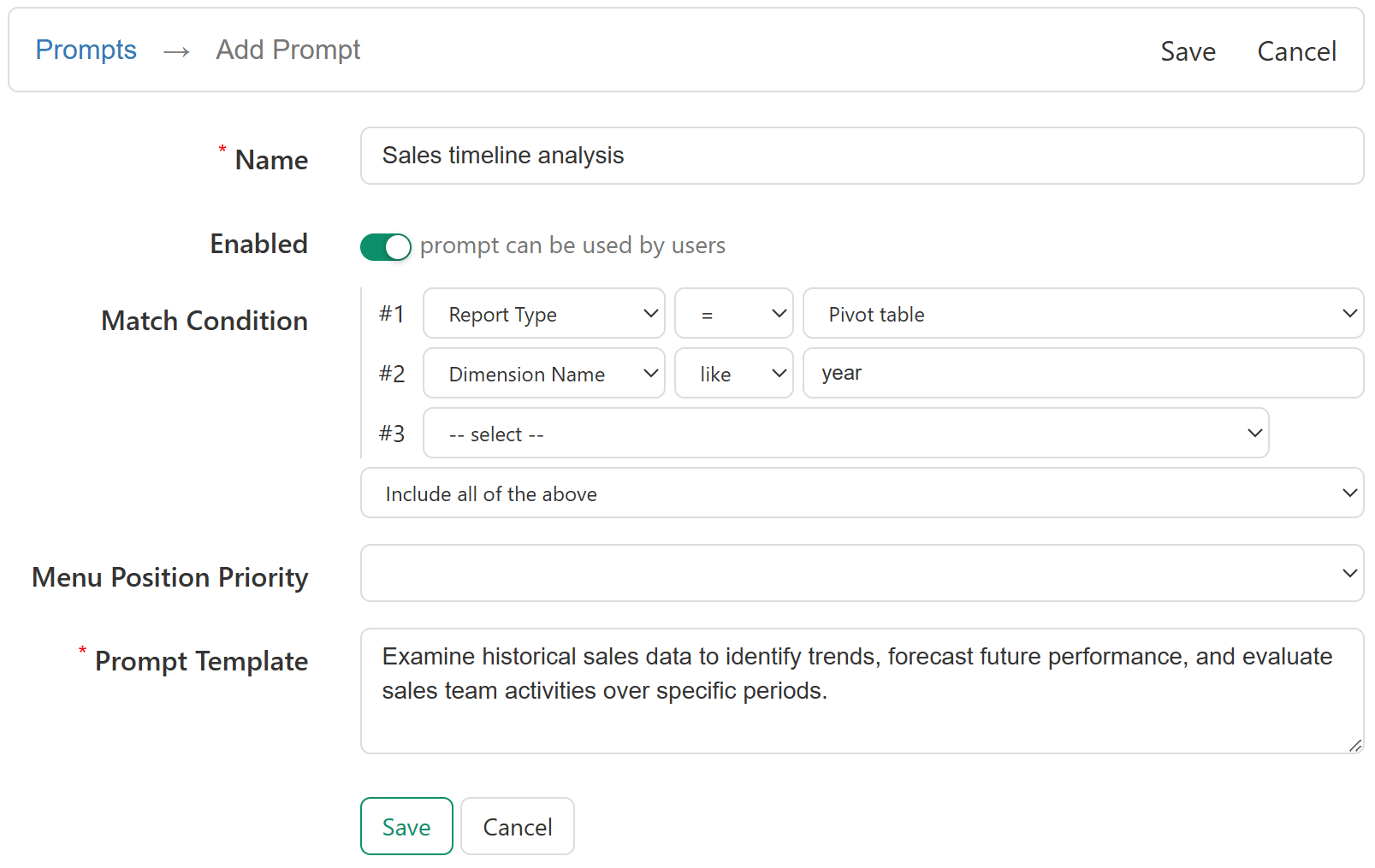
Match Condition determines reports applicable for this prompt: report type, dimensions/measures of the report, a concrete report ID etc. You can combine conditions as needed using AND or OR. This allows for report-specific prompts that are applicable only to the relevant data.