Backup/restore account data
Account data (cubes, reports / published reports, workspaces) may be downloaded as an XML file in this way:
- Open Manage Account view (top-right menu)
- Click the Backup Account Data button
- XML file is a human-readable and it can be stored under the version control like git; in this way you can easily track changes with a diffs between commits and review changes.
This XML file can be restored on self-hosted SeekTable instance with an active "System/users admin" subscription:
- Login as a user with an installation "admin" rights
- Go to Admin (top-menu) → User accounts
- Choose an user account (where you want to restore the backup) and open account's form with a click the Edit button
- Click Restore Account Data:
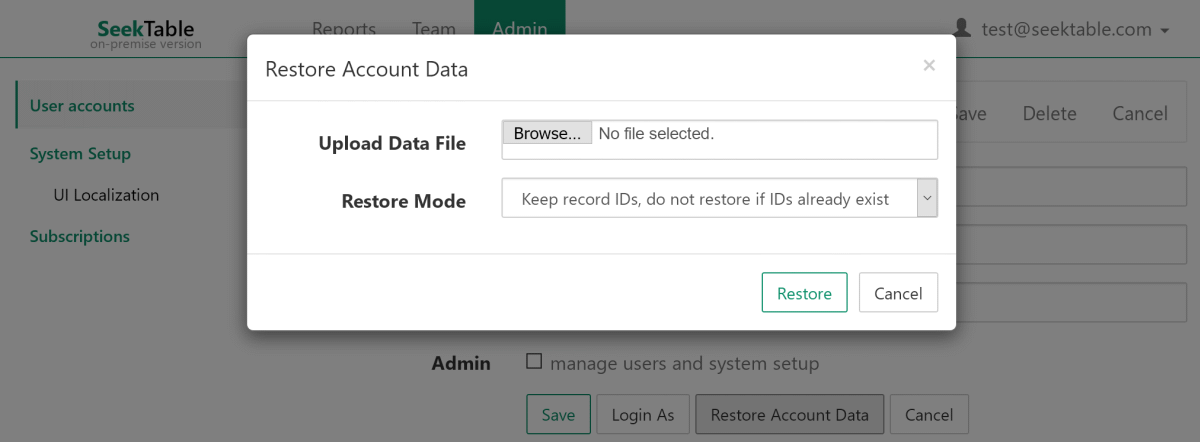
- Choose a file to upload and a restore mode:
Keep record IDs, do not restore if IDs already exist: use this option to restore only removed cubes/reports.Keep record IDs, overwrite existing records with same IDs: use this option to transfer/update account data between SeekTable instances.Generate new record IDs: use this option to 'clone' cubes with reports.
With a backup/restore functionality it's easy to organize a typical "dev → staging → prod" development flow:
- use 'dev' SeekTable instance to manage cubes/reports by developers, and store account backup XML under the version control.
- restore backup XML on 'staging' SeekTable instance (for QA/review purposes).
- publish a new version of cubes/reports on 'production' SeekTable instance simply by restoring the backup file with an appropriate restore mode.
Reports deployment process can be fully automated with API calls described below.
Account data backup API
For automated backups use this API endpoint:
GET
{SeekTable_BaseUrl}/api/account/{account_id}/backupHeader: Authorization |
(required) | API key of the user with "admin" role + a login email of this user should be specified in SeekTable_ST__Api__AccountBackupAllowedForEmail
app setting.
It is strongly recommended to create a dedicated "admin" user (without cubes/reports) and use its API key ONLY for backup/restore API calls.
|
account_id |
(required) | ID of the account to backup. |
| Response | HTTP/200 (OK) if restore operation executed successfully. |
curl -k -H "Authorization: SEEKTABLE_ADMIN_ACCOUNT_API_KEY" SEEKTABLE_BASE_URL/api/account/ACCOUNT_ID/backup -o "seektable_backup.xml"
Account data restore API
For automated restore use this API endpoint:
POST
{SeekTable_BaseUrl}/api/account/{account_id}/restore?mode={mode}&workspaces=1&dashboards=1&team=1Header: Authorization |
(required) | API key of the user with "admin" role + a login email of this user should be specified in SeekTable_ST__Api__AccountRestoreAllowedForEmail
app setting.
It is strongly recommended to create a dedicated "admin" user (without cubes/reports) and use its API key ONLY for backup/restore API calls.
|
account_id |
(required) | ID of the account where cubes/reports are restored. |
mode |
(optional) | restore mode:
|
workspaces |
(optional) | Determines whether to restore workspaces; if yes should be 1 or true (false by default). |
dashboards |
(optional) | Determines whether to restore dashboards; if yes should be 1 or true (false by default).
This option makes sense only if installation has an active subscription for dashboards. |
team |
(optional) | Determines whether to restore "Team sharing" settings (team members/groups/access rules); if yes should be 1 or true (false by default).
This option makes sense only if the user has a "Team sharing" capability. |
| Response | HTTP/200 (OK) if restore operation executed successfully. |
curl -k -H "Content-Type: text/xml" -H "Authorization: SEEKTABLE_ADMIN_ACCOUNT_API_KEY" --data-binary "@seektable_backup_YYYYMMDD.xml" SEEKTABLE_BASE_URL/api/account/ACCOUNT_ID/restore?mode=allowUpdate&workspaces=1&dashboards=1&team=1
Full backup of SeekTable instance
To backup self-hosted SeekTable installation it is enough to make a copy of files in the docker volumes db-volume and csv-files-volume + docker-compose configuration files.