Dependent Dropdowns Setup
When you have a report parameter with a Dropdown (dynamic) editor you may run into situation when some loaded items are inappropriate in the context of another parameter's selection. Typical situation is a filter for the fields that have parent-child relationship - like country/state, category/product and so on (cascading dropdown). To address this you may specify dependencies for the dynamic dropdown and in this way filter a Dropdown using another Dropdown.
To illustrate the approach let's assume that we have a cube that contains 2 dimensions with 1:N relationship: country and state_province. To add a filter by the corresponding DB columns we need to setup two parameters:
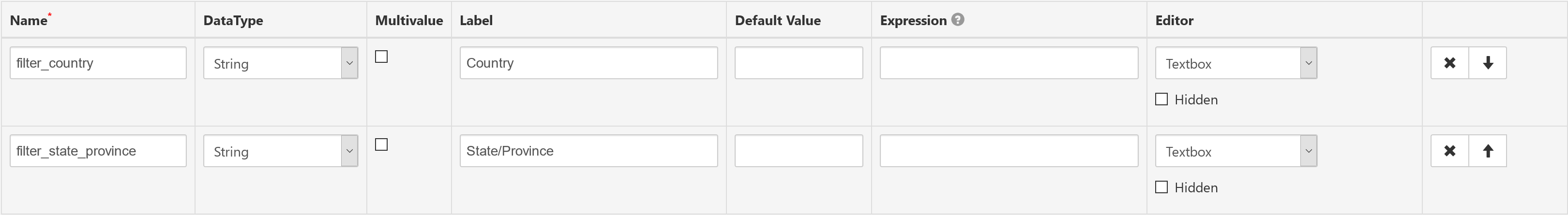
We want users to choose values from the dynamically populated items list so editors should be switched to Dropdown (dynamic):
filter_country |
filter_state_province |
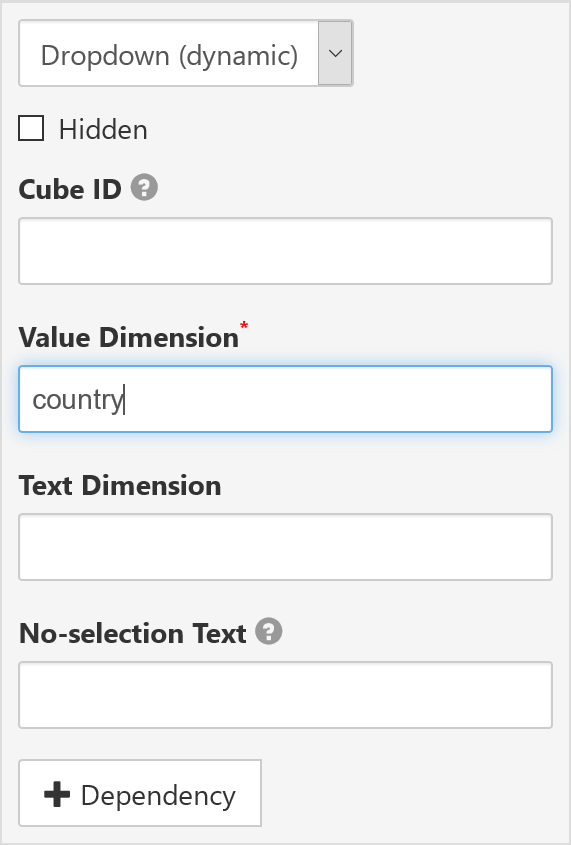
|
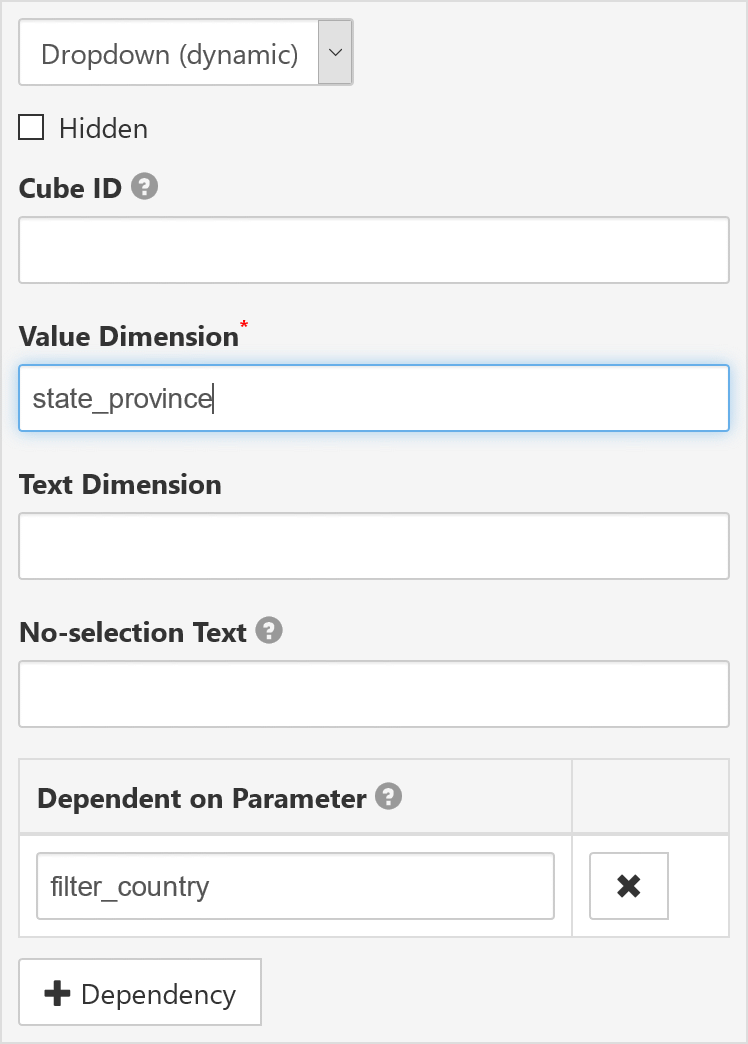
|
In this setup Cube ID is empty; this means that the current cube is queried to load dropdown items.
For filter_state_province we specified a dependency on filter_country:
- now SeekTable passes
filter_countryreport parameter for the query that populatesfilter_state_provincedropdown - when user changes
filter_countryselection this reloads items list forfilter_state_provincedropdown
To get the idea, take a look how dependent dropdowns work for "Category"/"Sub-category" parameters in this published report: