Report HTML Formatting
As a web-based BI tool, SeekTable allows you to use custom HTML within table cells, providing flexibility beyond standard cell properties like background/text color and font styles. This HTML formatting works for report's web view, PDF and HTML exports (including reports inlined in emails) + cell properties affect Excel export too.
There are 2 ways how conditional / HTML formatting can be configured:
- Use format expressions in the dimension's/measure's Format. An expression can be specified using the following format syntax:
=(expression)
Note that expressions should always be wrapped in brackets. The expression syntax is the same as for calculated cube members; however, local variables are not supported. The only variable that can be used isvaluewhich refers to the cell's value.
Also a format expression can return runtime-evaluated Format specifier, for example:=(value==0 ? "-" : "{0:0.00}"). In this case, the conditional format specifier will carry over to Excel exports. -
Use calculated cube members (Type=Expression) for the same purpose.
In these formulas you can use multiple arguments (measures), report parameters and pivot table context functions
PivotTable.*.
In both cases you can use special HTML-related functions to apply custom HTML and/or conditional formatting rules:
Html.Linkto render a link (<a> tag). This function affects cells in Excel exports too!Html.SetTextColorto set the color of the text (applied to cell's tagTH/TD). This function affects cells in Excel exports!Html.SetBackgroundColorto set background color of the text (applied to cell's tagTH/TD). This function affects cells in Excel exports!Html.SetBoldandHtml.SetItalicto set a font style of the text. This function affects cells in Excel exports!-
Html.Rawallows you to render any custom HTML code inside the table cell. With 2nd argument it is possible to specify a non-HTML value for non-HTML exports (CSV, Excel, JSON).
Note: some tags are not allowed, like <script>, <iframe>, <link>, <meta>.
Conditional formatting in tables
You can customize cells style (color/background color, bold/italics, font size etc) based on cell values. The following expression highlights with red measure values that below some threshold:
Variant 1: format expression
=(value<200 ? Html.SetTextColor("{0:#.##}", "#FF0000") : value))
Variant 2: calculated dimension
- Let's assume that Name of the measure you want to format is
SumOfTotal - Go to Edit Cube Configuration and add a new calculated measure:
- Set Type =
Expression - In Parameters click + Value and set an expression:
Html.SetTextColor( Html.Raw( Format("{0:#.##}", [SumOfTotal] ), SumOfTotal), SumOfTotal<200 ? "red" : null)In a similar way, if you don't want ' want to have colors in the Excel export too:SumOfTotal<200 ? Html.Raw( "<span style='color:red;'>"+Html.HtmlEncode(SumOfTotal)+"</span>", SumOfTotal) : SumOfTotal
Then add one more parameter to declare the name of measure that is used in the expression:SumOfTotal
- Set Name =
SumOfTotalFormatted
- Set Type =
- Create a report and use
SumOfTotalFormattedmeasure for Values. See here how it looks in the demo report.
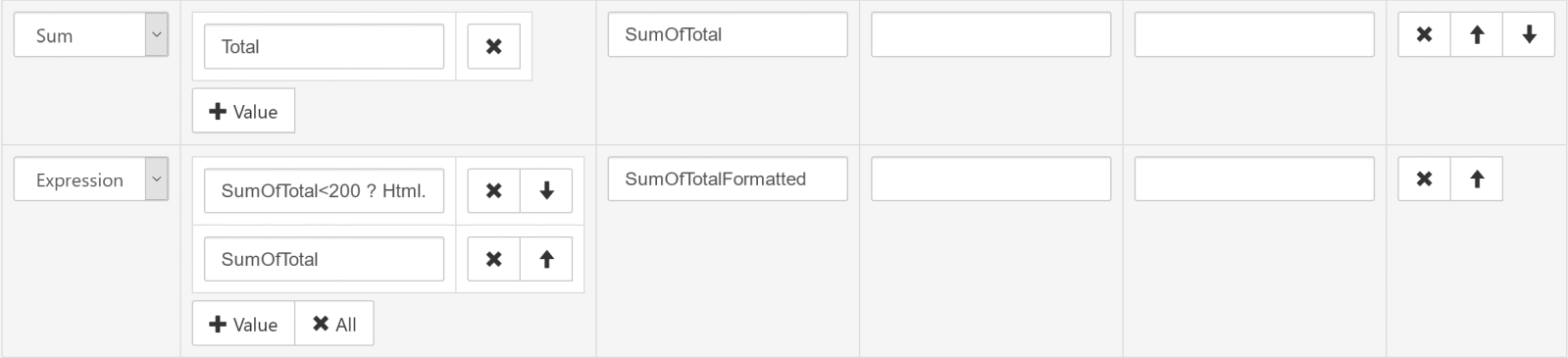
Links and custom navigation
You can use HTML formatting for links rendering:
- Let's assume that the cube has
company_nameandcompany_website_urldimensions - Go to Edit Cube Configuration and add new calculated dimension:
- Set Type =
Expression - Set Name =
company_name_linked - In Parameters click + Value and set an expression:
Html.Link(company_website_url, company_name, true)
Then add the following values to declare dimension names used in the expression:company_name
company_website_url
- Set Type =
- Create a report and use
company_name_linkeddimension
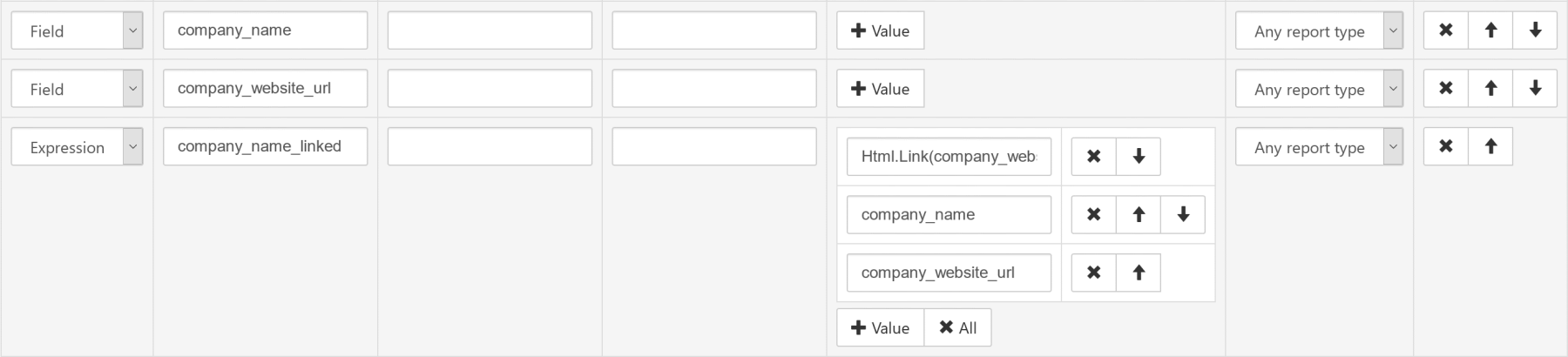
In a similar way you can render <img> tag and display images in the table cells or create a link another report.