This documentation page assumes that you already have a SeekTable account.
Create your free account by signing up.
Dynamic Measures Based on Parameters
Dynamic measures can calculate different metrics depending on the report's user-defined parameters. With dynamic measures you can avoid same report duplication when the only difference is a metric (or its calculation). A primary use cases for dynamic measures are:
- users want to see the report in slightly different ways
- this is an embedded report and its metric depend on the user's business role
- report's metric is personalized and should take into account who looks at the report
How dynamic measures works in a report:
- A user changes a special parameter ("Show metric") which should affect the report's values.
- Pivot report uses a special measure that is configured for dynamic calculation that depends on "Show metric" parameter. This measure can resolve its "Label" and "Format" at run-time and depend on the "Show metric" selection too.
- As a result, report's displays values according to the user's choice.
How to configure a dynamic measure
- Add a report parameter "param_dynamic_metric" for metric's selection:
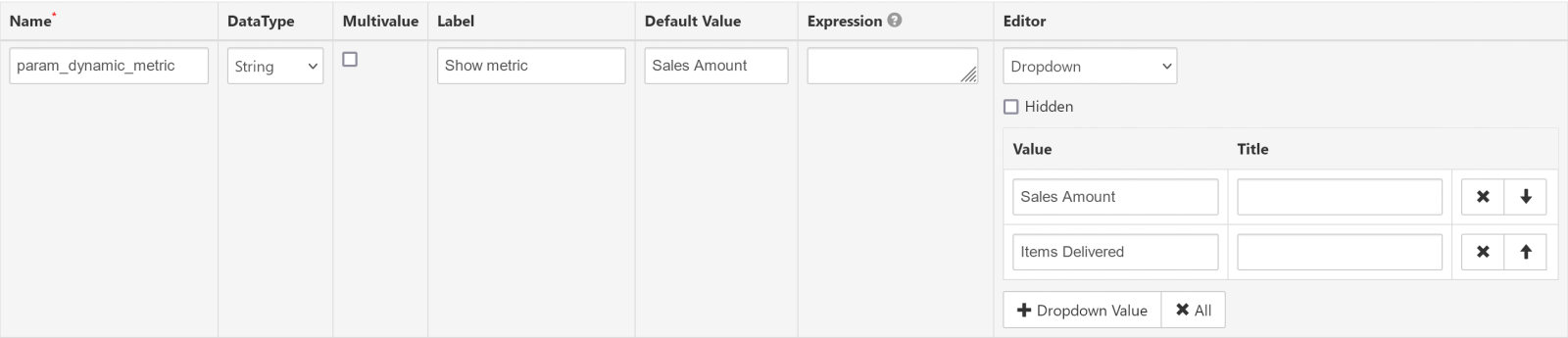
-
Add a report parameter "param_dynamic_metric_sql" that calculates measure's SQL (hidden):
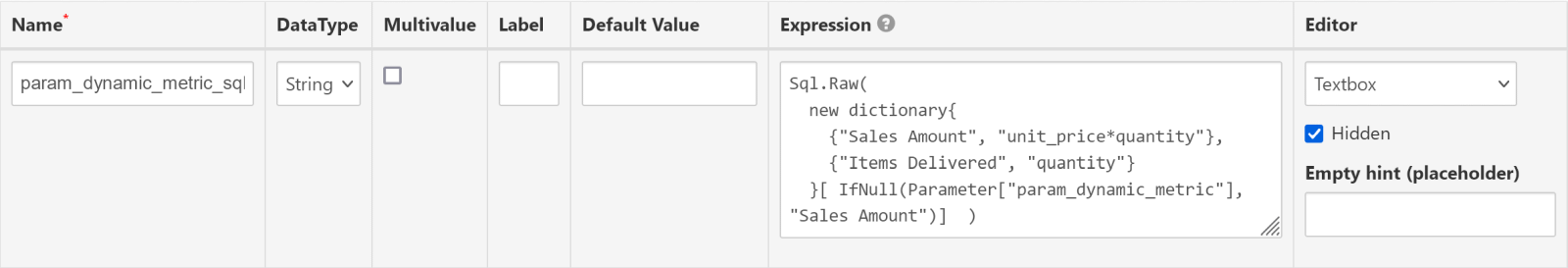 Expression:
Expression:
Sql.Raw( new dictionary{ {"Sales Amount", "unit_price*quantity"}, {"Items Delivered", "quantity"} }[ IfNull(Parameter["param_dynamic_metric"], "Sales Amount")] )Sql.Rawfunction is used to insert the value into SQL query 'as-is' (not as a constant).
new dictionary{}defines SQL expressions for allowed "param_dynamic_metric" choices and also guarantees that user-entered value is not inserted into SQL directly (to prevent a possibility of SQL-injections). - Add a measure "dynamic_metric" based on parameters defined above:
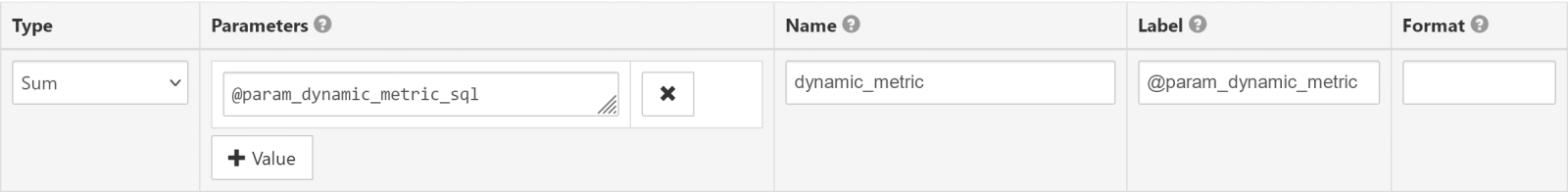
Label =@param_dynamic_metricwhich means it is resolved with parameter's value. Type =Sumif all dynamic metrics have the same aggregate function but different columns. This can beFirstValueotherwise. Parameters =@param_dynamic_metric_sqlwhich resolves a column name (or custom SQL expression) dynamically.