This documentation page assumes that you already have a SeekTable account.
Create your free account by signing up.
Snowflake connector for pivot tables, charts
Snowflake is supported as a SQL-compatible data source via official Snowflake .NET client library.
SeekTable democratizes data access by offering a user-friendly visual interface for non-technical users to explore Snowflake data, at the same time allowing IT team to use all power of using SQL for configuring Snowflake-based data cubes.
- Snowflake is used as a live data source: no need to refresh reports as users always get actual data (direct query mode).
- Reports may be shared with a team or published for embedding (or public link sharing). Users can subscribe to reports in a self-service manner.
- The cube itself may be shared too: users can create own reports without having direct access to Snowflake.
- Web API can be used for automated reports generation (export to Excel, multipage PDFs).
How to configure Snowflake cube
- Click the "Connect to Database" to open a new data cube configuration form.
-
Choose Data Source Type:
SQL-compatible database(this opens SQL Settings section). -
Choose Database Connector:
Snowflake
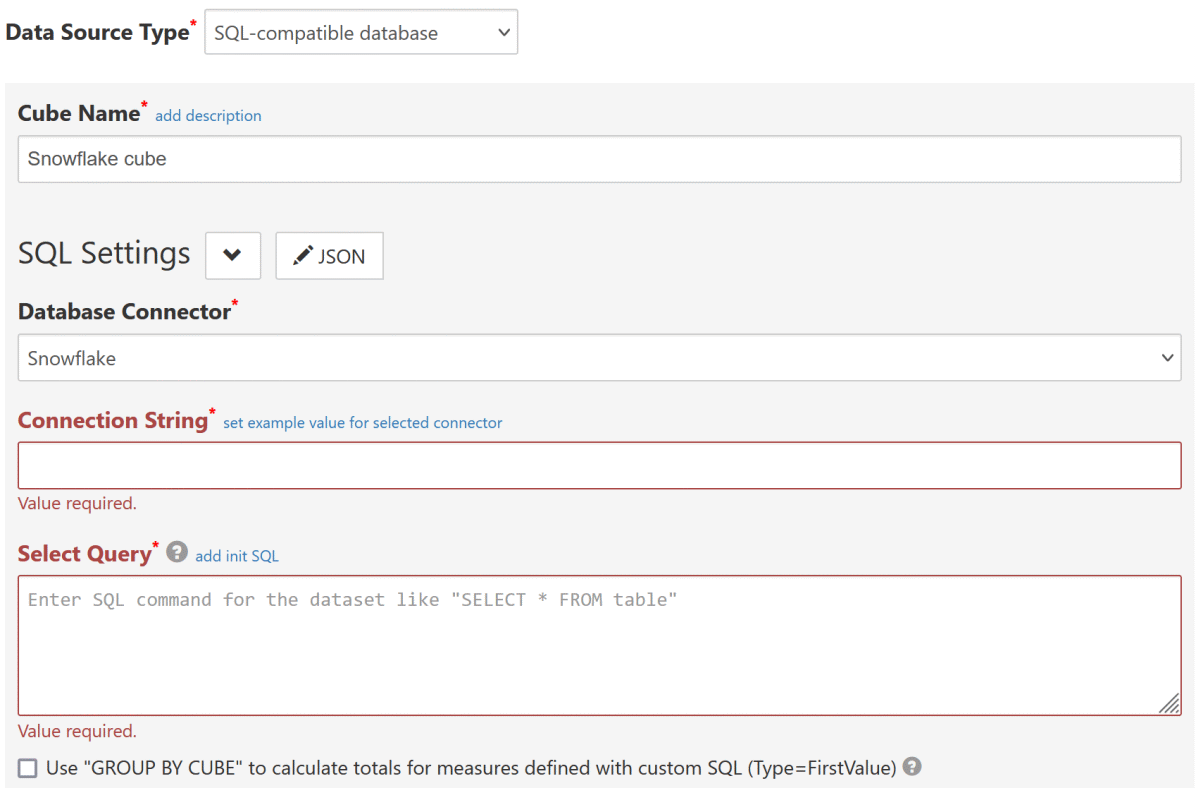
-
Connection String should be a valid connection string for Snowflake .NET driver. For example:
account=test;user=test;password=userpwd;warehouse=wh;db=snowflake_sample_data;host=test.snowflakecomputing.com;
account Required Account should not include region or cloud provider information. i.e. account should be XXX instead of XXX.us-east-1. user Required This should be the login name for your idp. password Required The password for the specified user. host Optional If no value specified, driver will use <ACCOUNT>.snowflakecomputing.com. However, if you are not in us-west deployment, or you want to use global url, HOST is required, i.e.XXX.us-east-1.snowflakecomputing.com, orXXX-jkabfvdjisoa778wqfgeruishafeuw89q.global.snowflakecomputing.com.warehouse Optional Specifies the default warehouse to use. db Optional Specifies the default database to use. schema Optional Specifies the default schema to use. role Optional Specifies the default role to use. - Configure other required settings as described in SQL-compatible data source. As a minimum you need to specify Select Query (which determine's the dataset) and keep Infer dimensions and measures by dataset checked.
Date-part dimensions calculated with SQL expressions
To define date-part dimensions (date's "year", "month", "day" etc) you may add dimensions defined with an appropriate SQL expression:
- add new dimension with Type=
Field - fill Name with some unique value: say, "date_column_year"
- add one Parameter which should be a date-part Snowflake SQL expression:
- For year:
YEAR(date_column) - For month:
MONTH(date_column)+ Format={0:MMM}(Jan, Feb etc) or{0:MMMM} (January, February etc) - For day:
DAY(date_column) - For day-of-week:
DAYOFWEEKISO(date_column)-1+ Format={0:ddd}(0=Sun, 1=Mon, 2=Tue etc) or{0:dddd}(0=Sunday, 1=Monday, 2=Tuesday etc) - For quarter:
QUARTER(date_column) - For week-of-year:
WEEKISO(date_column)
- For year: